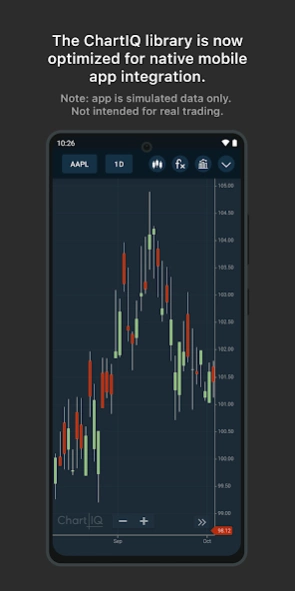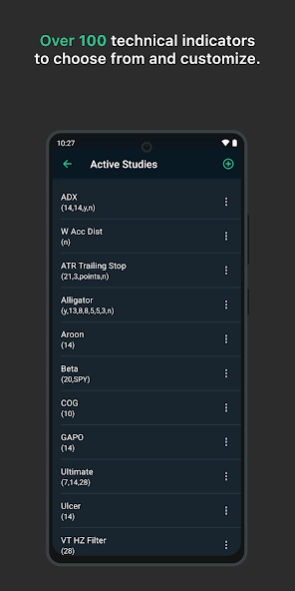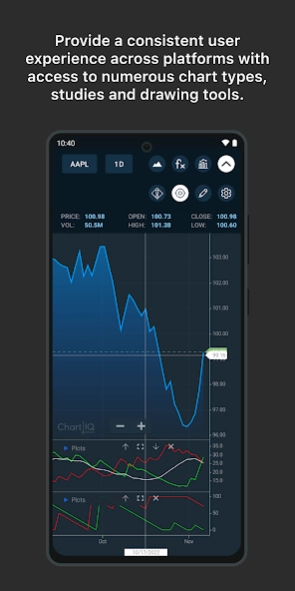ChartIQ Analytical Simulator 3.6.0
Free Version
Publisher Description
ChartIQ Analytical Simulator - Test Drive Powerful Charts
ChartIQ - The World’s Most Powerful HTML5 Charts.
Install our mobile chart simulator to test drive our native mobile app experience!
The ChartIQ Difference
ChartIQ is the first and only professional grade HTML5 Charting Library solution that works seamlessly on any platform (mobile, web, desktop) or framework (Angular, React, Vue) using a single library. It is pure JavaScript and runs entirely within a browser or web view with native controls. Most companies have at least one financial charting library for each platform or application they target—web, C#, Java, mobile OS's, etc. which means developers have multiple code bases to maintain. With ChartIQ, write your code once and use it everywhere.
A Robust Software Development Kit (SDK)
ChartIQ is essentially an infrastructure toolkit, carefully thought through and built to give you unparalleled flexibility while maintaining ease of integration. Our clients love how quickly they get up and running with our charting library: a complete SDK with comprehensive APIs, production-grade “drop-in” UI templates, sample implementations, optional add-on modules, and extensive documentation. This allows software developers to integrate charts into their applications within minutes.
About ChartIQ Analytical Simulator
ChartIQ Analytical Simulator is a free app for Android published in the Accounting & Finance list of apps, part of Business.
The company that develops ChartIQ Analytical Simulator is S&P Global Inc.. The latest version released by its developer is 3.6.0.
To install ChartIQ Analytical Simulator on your Android device, just click the green Continue To App button above to start the installation process. The app is listed on our website since 2024-04-18 and was downloaded 1 times. We have already checked if the download link is safe, however for your own protection we recommend that you scan the downloaded app with your antivirus. Your antivirus may detect the ChartIQ Analytical Simulator as malware as malware if the download link to com.chartiq.demo is broken.
How to install ChartIQ Analytical Simulator on your Android device:
- Click on the Continue To App button on our website. This will redirect you to Google Play.
- Once the ChartIQ Analytical Simulator is shown in the Google Play listing of your Android device, you can start its download and installation. Tap on the Install button located below the search bar and to the right of the app icon.
- A pop-up window with the permissions required by ChartIQ Analytical Simulator will be shown. Click on Accept to continue the process.
- ChartIQ Analytical Simulator will be downloaded onto your device, displaying a progress. Once the download completes, the installation will start and you'll get a notification after the installation is finished.